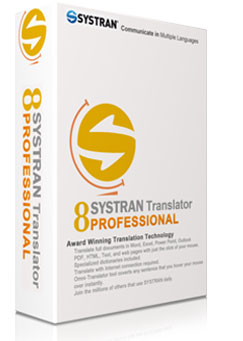
SYSTRAN Professional is a step above the Essentials program and gives you additional features designed for the business user as well as additional dialects for Spanish, Portuguese and Chinese.
Languages you can choose from:
English to/from: Spanish, French, German, Greek, Italian, Portuguese, Swedish, Polish, Dutch, Russian, Japanese, Korean, Chinese, Arabic, Albanian, Bulgarian, Czech, Farsi, Ukrainian, Urdu and more!
NOW ON SALE: $279.00
Additional Language Pairs: $59.00 each
Translate Documents in Office
Translate full documents in WORD, Excel, PowerPoint, *PDF files and Outlook email and keep your formatting.
SYSTRAN tools are built right into MS Office applications making it easy to translate the complete documents and still be able to edit them easily.
A new document is generated in the translated language so your original is never changed. Easily compare the two documents to proof and edit the results as needed.
One click translation, no complicated software to learn!

Retain Document Formatting
Translate documents and keeping the formatting. With SYSTRAN you can easily translate the documents inside WORD, Excel and PowerPoint and it is designed to retain that format even after translation.
A new document is always generated in the target language so your original document is never changed.
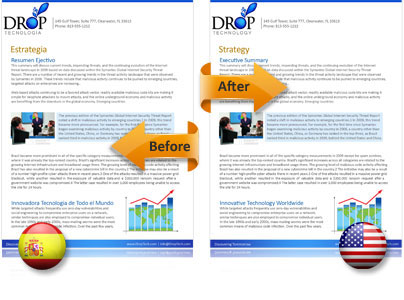
PDF File Translation
Translate PDF files in seconds with SYSTRAN. Whether you have an original PDF file or a document you’ve scanned, you can still translate it with SYSTRAN.
Our built in OCR (Optical Character Recognition) Software can convert your scanned document and translate it. Works for both editable and non-editable PDF documents.
The software is designed to retain the original formatting but there can be some restrictions. During the process it will convert your document to WORD then you simply save it as a PDF from WORD and the formatting will still be retained.
Request a live demo and we will show you how it works!
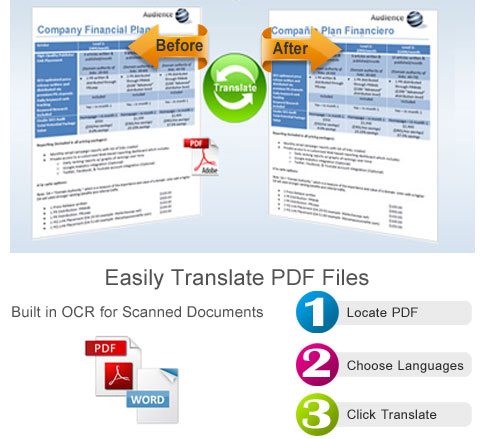
Translate Emails
Email is an essential part of any business and often you need to translate and email that is in a foreign language.
SYSTRAN integrates directly into your Outlook tool bar so you can instantly translate emails and retain the thread. No copy and pasting required.
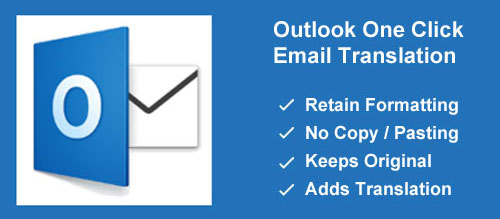
Text Translator & Dictionary View
The SYSTRAN Interactive Translator translates as you type, or you can copy and paste text into it and the translation appears on the right.
Mouse over any word in the original text and it will highlight that word in the translated text, and then the window on the right displays the word in the dictionary as well as any alternate translations.
Perfect for helping to identify the translation for specific words.
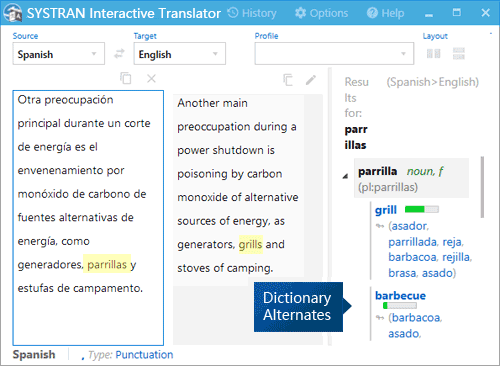
Includes Technical Dictionaries
SYSTRAN includes 21 Industry specific dictionaries that contain millions of technical terms and phrases.
- SYSTRAN Business (Economics/Business, Legal, Political Science)
- SYSTRAN Industries (Automotive, Aviation/Space, Military Science, Naval/Maritime, Metallurgy)
- SYSTRAN Life Sciences (Life Sciences, Earth Sciences, Medicine, Food Science)
- SYSTRAN Sciences (Computers/Data Processing, Electronics, Mathematics, Mechanical/Engineering, Photography/Optics, Physics/Atomic Energy, Chemistry)
- SYSTRAN Colloquial
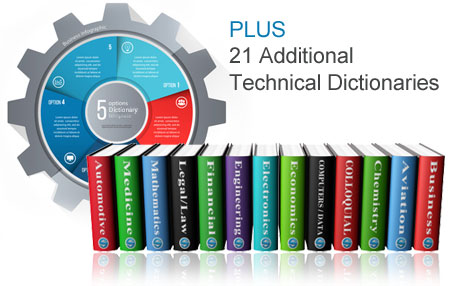
Build Custom Dictionaries
Creating your own custom dictionaries with your own terms and phrases will provide more accuracy as you train the software to understand your terminology.
![]() User Dictionary
User Dictionary
- Build dictionaries with terms and phrases
- Specify certain words as DNT (Do Not Translate)
- Create up to 10 Dictionaries with 20,000 entries
![]() Translation Memory
Translation Memory
Translation memory is a powerful translation dictionary that stores full translated sentences that can be reused.
- Create up to 10 dictionaries with 40,000 entries each
- Supports industry standard TMX file format
- Excellent for documents with repetitive text
![]() Normalization Dictionary
Normalization Dictionary
- Excellent for Acronyms and Abbreviations
- Normalize Text for Consistency (color vs colour spelling)
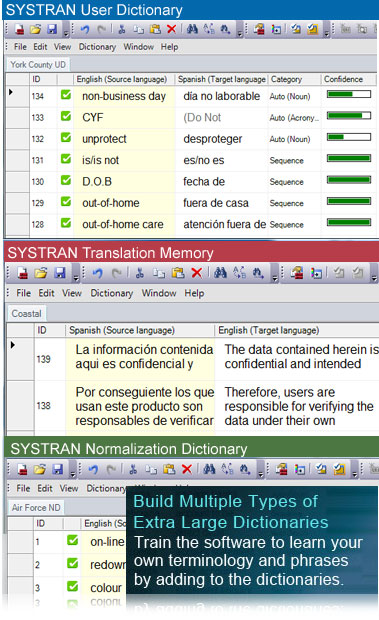
Translate Foreign Language Websites
With SYSTRAN’s Browser Extensions you can surf the web in your own language. Easily convert the pages or just translate a selection of text on the page.
Perfect for anyone that needs to do research or communicate with foreign language websites.
Navigate to the site and click the translate button once, every page is then translated as you visit additional pages.
Supports Chrome, Firefox and Internet Explorer

Batch Translator
Speed up your workflow by translating several documents at once.
The software will queue the translations that are in a folder, translate and then provide a new folder with the translated files.
Translate different file formats in your batch such as WORD, Excel, PowerPoint, PDF and Text.
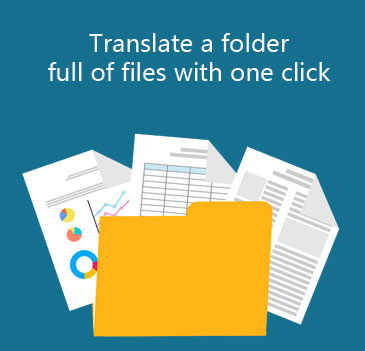
No Internet Required to Translate
SYSTRAN is the only software on the market that allows you to install the software on your computer and no internet is required to translate your documents.
Once it’s installed you can travel anywhere and you don’t have to worry about being online.
Translations never leave your network or go out over the internet so it’s secure!

SYSTRAN Professional Software
| SYSTEM REQUIREMENTS | |
|---|---|
| CPU | Minimum Intel Celeron N2840 2.5 GHz or equivalent. Recommended Intel® Core 3.3 GHz or equivalent |
| Operating System | Microsoft® Windows 7, 8, or 10 (32 or 64-bit) |
| Memory | • With 1 language pair: Minimum 1 GB RAM, recommended 2GB (and 500 MB per additional language pair) • With several language pairs: minimum 2 GB and 500 MB per additional language pair |
| Microsoft Office | Microsoft® Office® (32 bit) 2007, 2010, 2013, 2016 or an Office 365 Subscription |
| Hard Drive Space | 4 GB for 1 language pair 1 GB each per additional language pair |
| Web Browser | Microsoft® Internet Explorer® 11, Firefox® or Chrome |
| Note: | Performance and speed will be enhanced if your computer’s processor, memory and available disk space exceed minimum requirements. |